[Updated on 17/1/25]
Lamp is a learning planner and tracker. It lets you plan, strategize, monitor, and evaluate your learning.
We will walk through how a typical learner can use the app.
Create A Project For A Course or A Book
A project is a course you are taking, a book you are reading, or some equivalent amount of materials. Inside it rests everything related to the course or book.
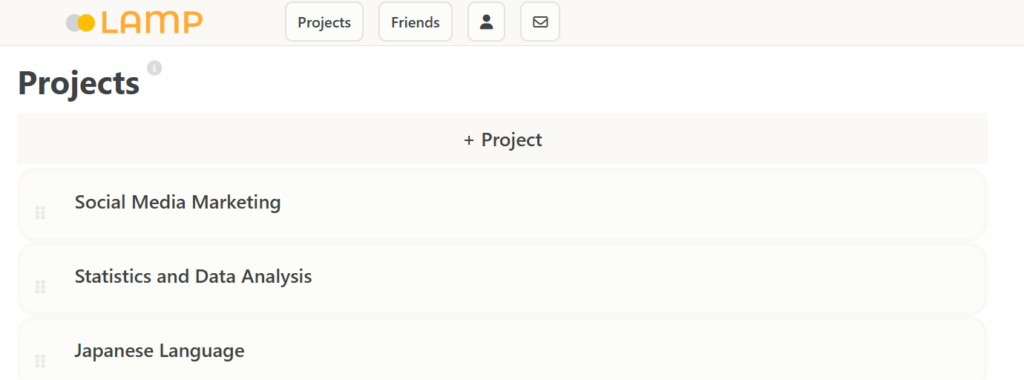
Inside a project, you can creare notebooks for each major topic of in the course or book (e.g. a lecture or a chapter).
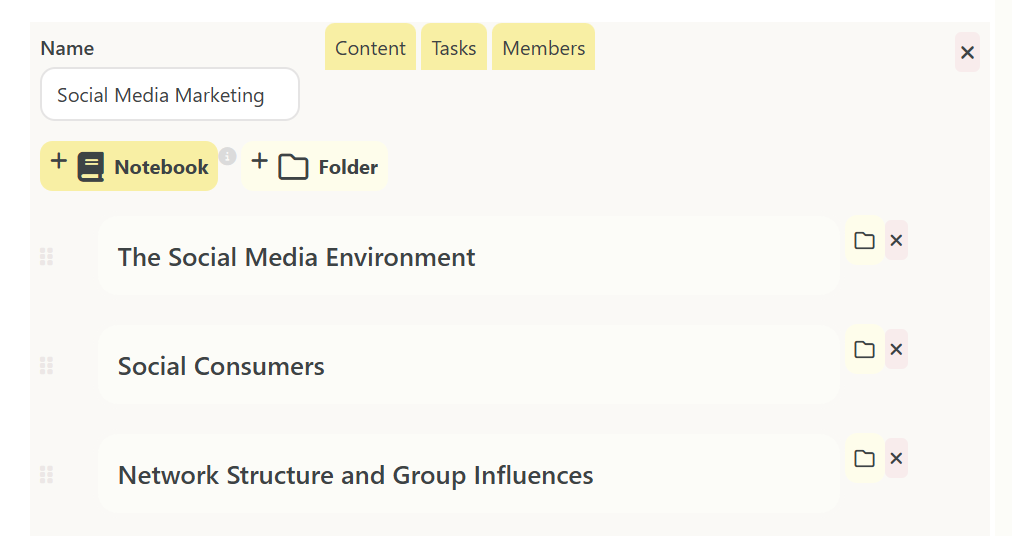
Even though they are called notebooks, you do not necessarily needs to take notes in them. The primary function of notebooks is just to represent a major topic.
Create Notes In the Notebook
A major topic usually consists of several sections. We can create a note for each of them.
For example, this sidebar below shows a notebook containing some notes. Here, the name of the notebook is ‘Social Consumers’, and it consists of three notes.
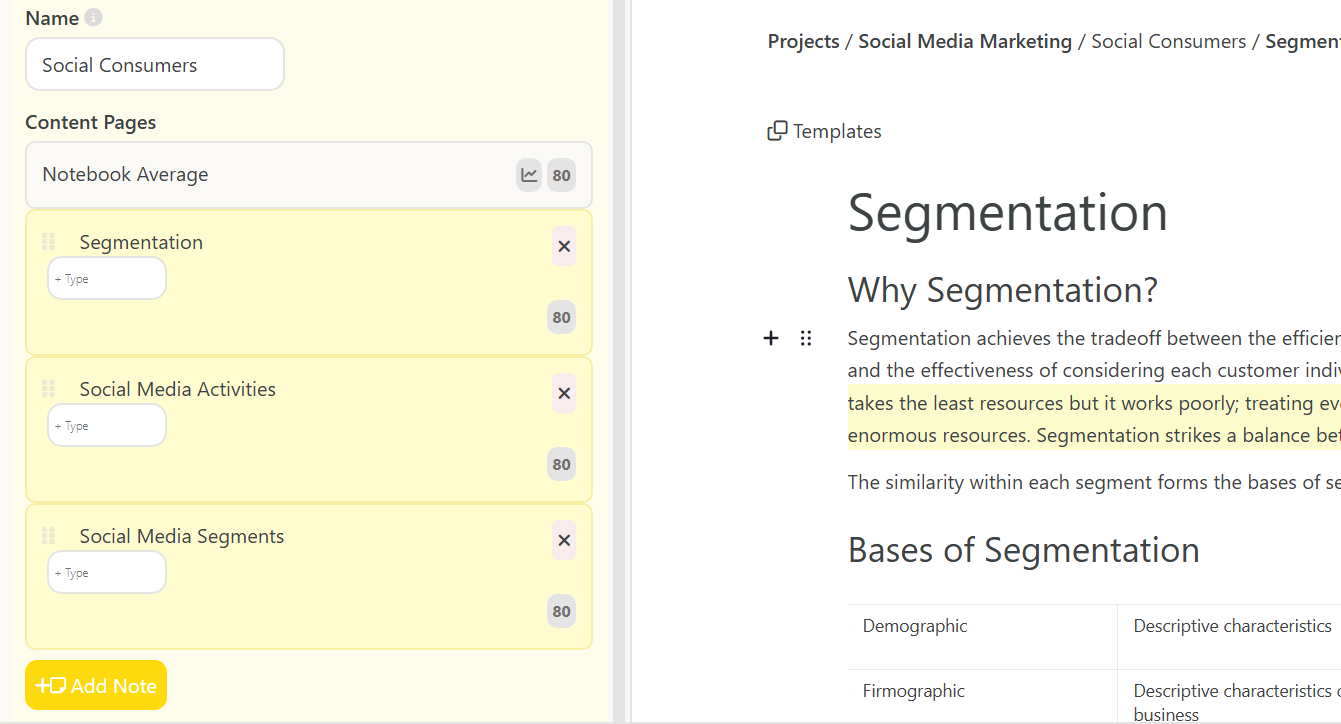
One the right side is a note. Again, the primary function of notes is just to represent sections within a major topic.
With everything set up nicely now, we can look into specific features that level up your learning.
Use The Reflection Sheet to Plan And Monitor
Whenever you create a notebook, a reflection sheet is generated by default. It helps you plan and strategize your learning.
At first, you will take a minute to answer some questions like ‘how will I plan my time’ and ‘what challenges will I face’. Then you will come back to this sheet regularly to check if your approach is working or if you need to try something different.

Not only does this help you study systematically, it also eases your stress by making all your challenges visible. It is way easier to approach a well-described problem than a fuzzy one.
Give Your Notes A Score To Measure Your Learning
To measure your learning, you can give a score on every note you have. The score indicates your mastery over the section.
What score should you give? Some criterea are provided for your reference.
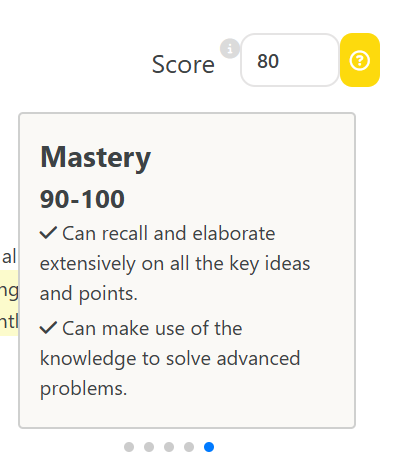
You can now look at the sidebar and see how well things are going in a glance.
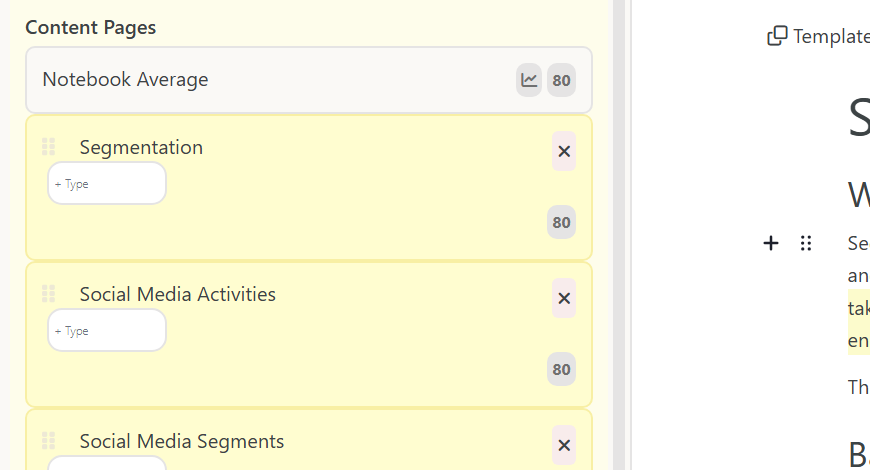
Look at The Dashboard to Monitor Your Learning
Aside from the sidebar, we also have a generated project dashboard that shows you some useful metrics.
- Average score of all notes: how well you master the content of the entire course/book
- Total score of all notes over time: how much progress you have made over time
- Highest/lowest scoring notes: your strengths and weeknesses.
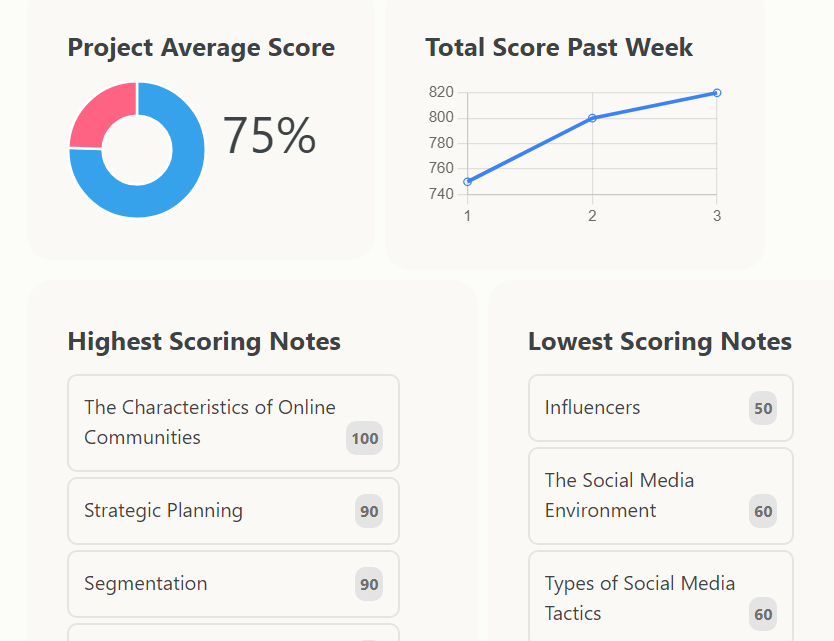
You know you may have to do more if the average score is not good. You can start from your weaknesses first.
Get Advice From The Strategy Tool
We have introduced tools for planning and monitoring, and this one is for strategizing.
If your metrics are low, and you don’t know what to do, our strategy tool can suggest scientifically-supported strategies with steps.
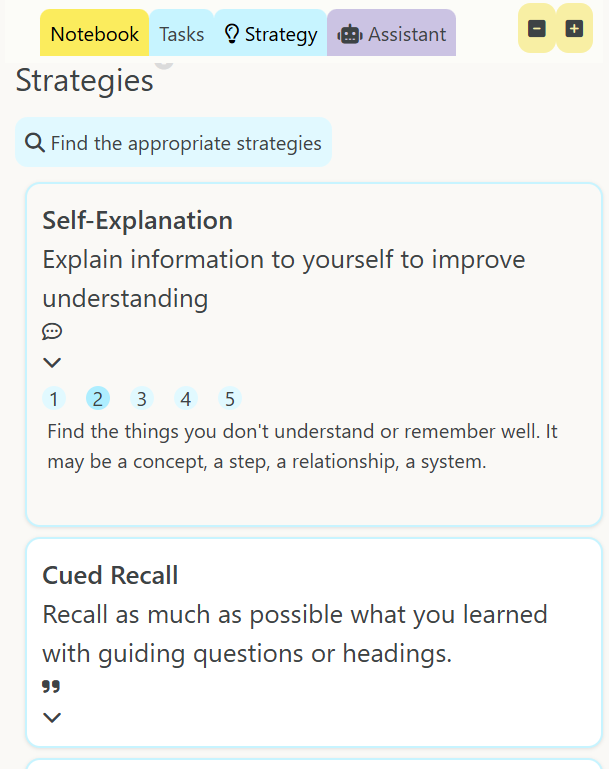
If you are encountering a specific problem, you can use the filter to find the corresponding strategies.
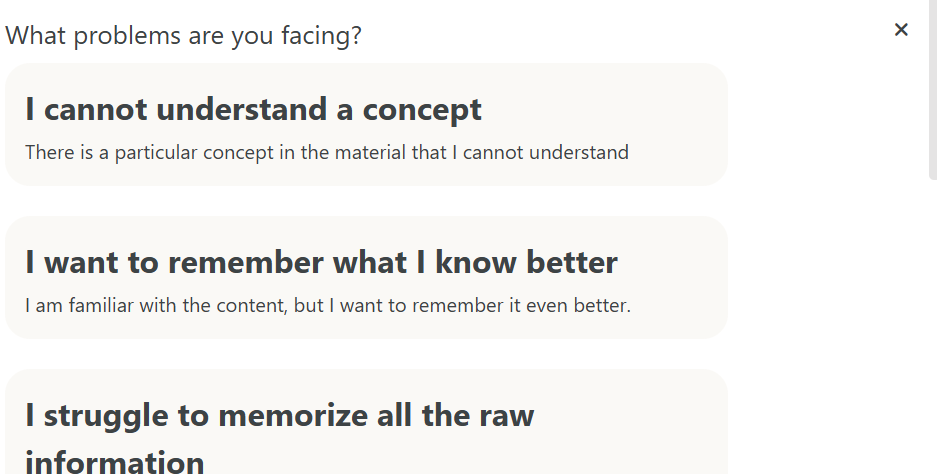
Noteless Mode
If you don’t want your notes on Lamp. You can still use most of the features.
To do that, create empty notebooks and notes that only have titles.
They still represent topics and sections. And you can score them as usual. Everything else is just the same.
Because your notes will be empty, the space on the right side of the page will not be useful. So click the ‘+’ button on the top of the sidebar and the sidebar will expand to fill the page. You can then focus on using the learning tools.
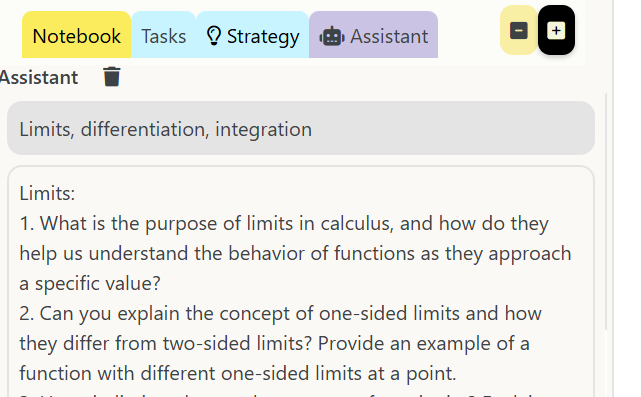
Whenever you want the notes again, simply click the ‘-‘ button and they will be back. You may need it for the reflection sheet, for instance.
Be An Early User
Since Lamp is still in development, it does have bugs and limitations (such as a limited mobile version). However, it sets up a really handy system for learning like nothing does. It clears your stress and helps you work effectively.
In the mean time, we will do everything to make it better. For all feedback, bug report, and feature request, message @penpaperbrain on Instagram (quicker response) or use the contact form on this website.
If you want to be an early user, contact us again.